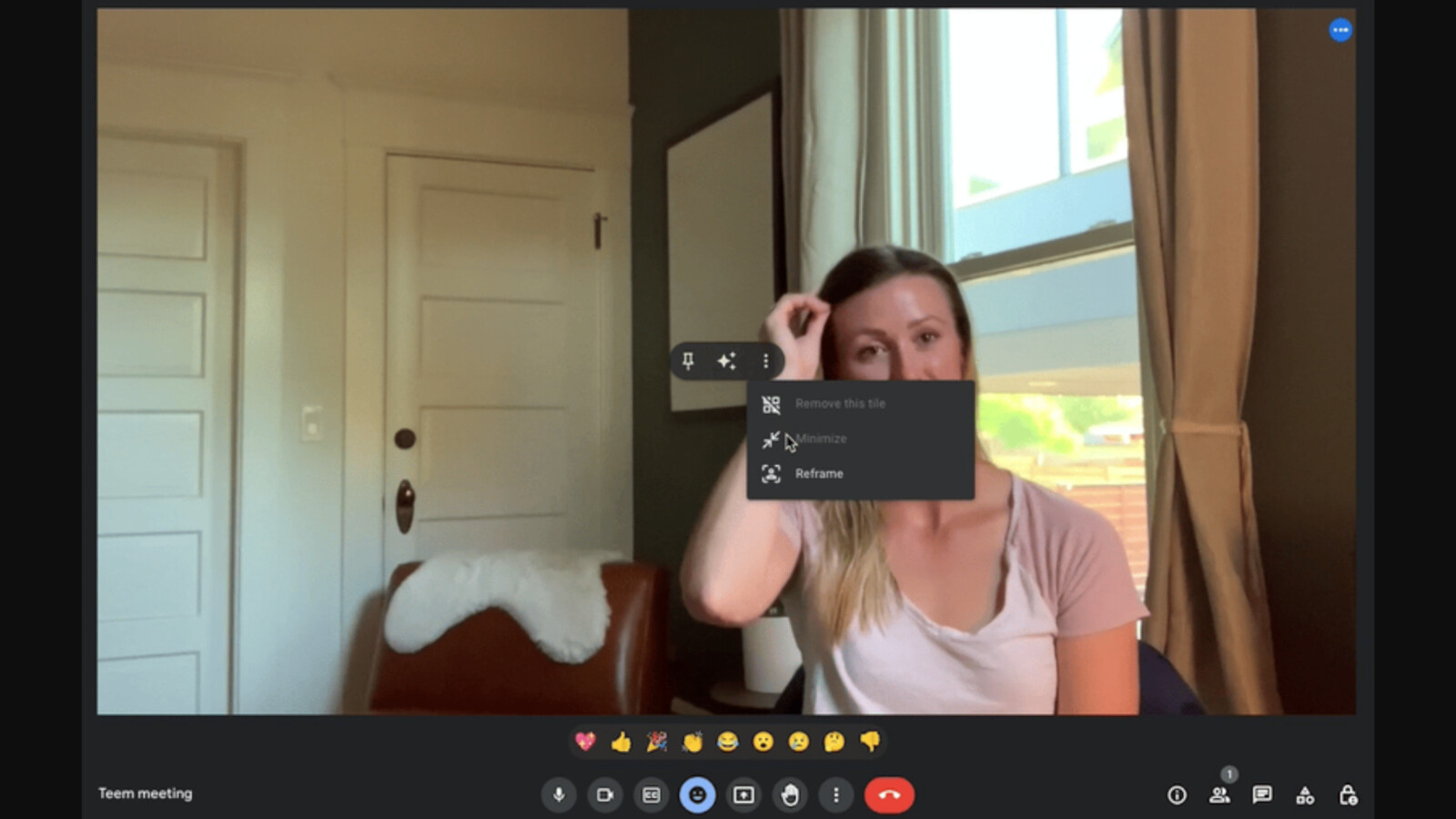
This week’s update brings a couple of new features meant to enhance user experience. The most important change is the addition of a new quick action menu to allow Google Meet users to access popular features in the app.
You just need to hover the mouse on top of your own video feed, and you’ll be able to access a range of features like video effects (immersive backgrounds or fun filters), as well as a reframing option that will further improve your visibility.
In addition, Google Meet users can turn off the video feed from other participants using the same quick action on their video. This makes a huge difference when you want to focus your meeting view on the presenter or hide certain participants.
It’s important to mention though that this particular quick action feature is only available for Google Meet on the web. According to Google, the rollout has already started on June 26 and should take up to 3 days.
The new quick action menu is available to all Google Workspace customers, while the reframing feature is only available to Google Workspace Business Standard, Business Plus, Enterprise Starter, Enterprise Essentials, Enterprise Standard, Enterprise Plus, Education Plus, the Teaching and Learning upgrade, Workspace Individual customers, as well as Google One subscribers with 2TB or more storage space.

