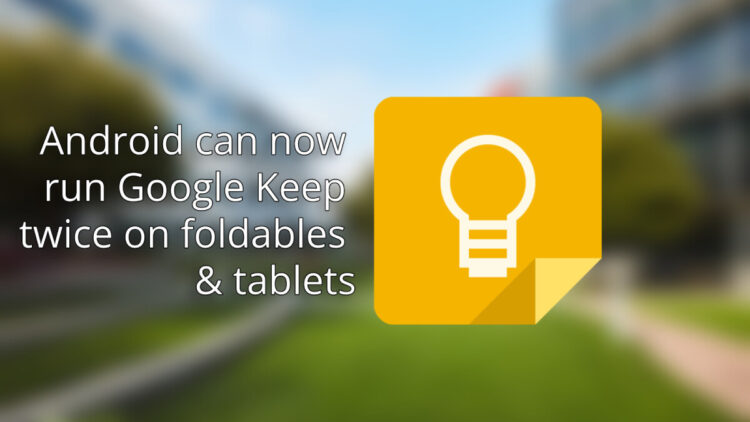Now, the app has received a brand new feature, which is exclusive to Android phones with big screens, foldable smartphones and tablets. Namely: multi-instance support. This only makes sense, as the same feature has been added to apps like Sheets and Docs. Not only that, but it would be a total game changer on productivity powerhouses like the best foldable Android phones.
Thanks to this new feature, users on large Android phones of all formfactor and… foldfactor, will be able to run two instances of Keep side-by-side. This will help you transfer items more quickly, keep track of progress and goals or just compare notes.
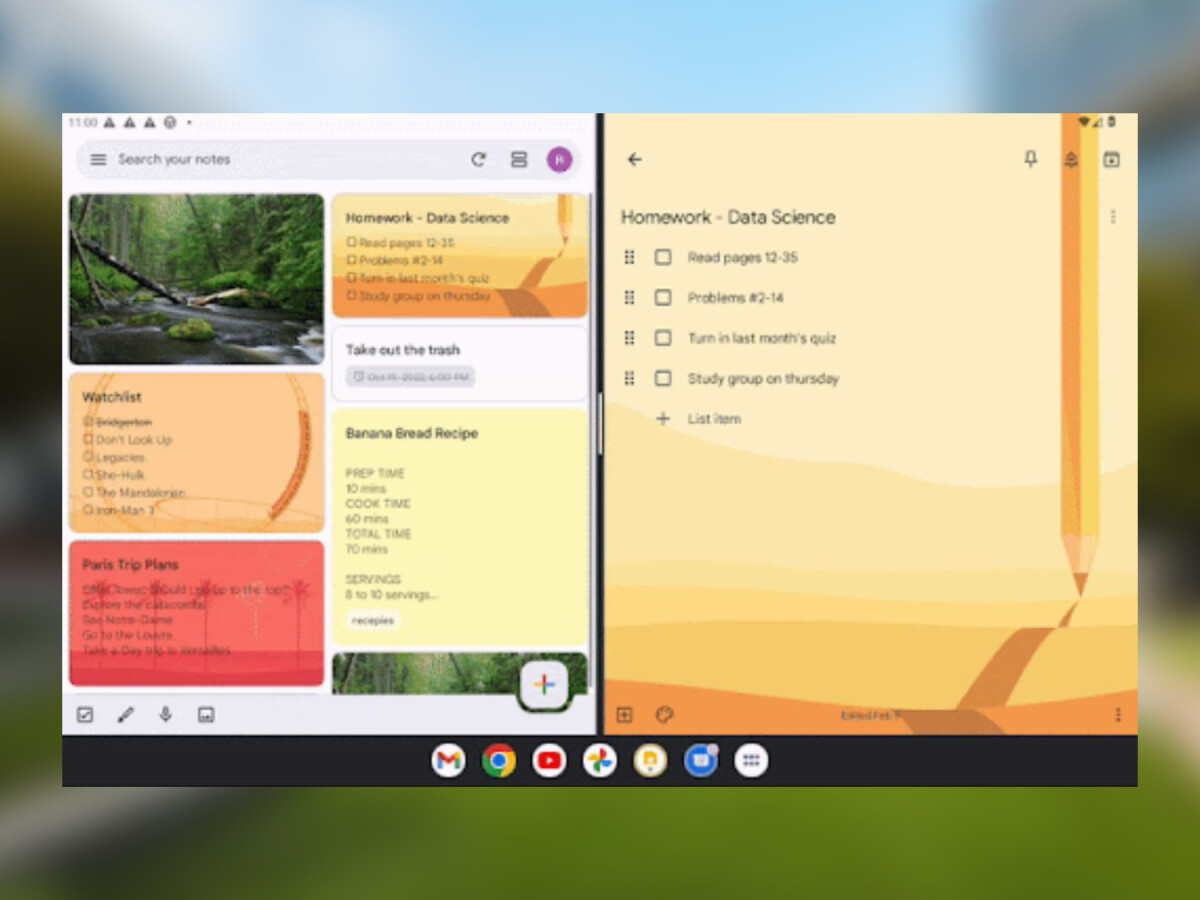
An example of the feature as seen on Google’s blog.
In order to try out the multi-instanced feature on Keep, you’ll need to do the following:
- Open Keep on your Android device
- Highlight a note/list through tapping on it and holding
- Tap the three dotted menu on the upper right corner
- Select “Open in new window”
- Voila! Now you should have the previously selected note to the right
Naturally, this leaves you free to select any other note or simply browse through all of your other entries to the right. This is pretty much like multitasking, only with a double instance of Keep itself. You are free to attempt these steps on your own phone or tablet, but if you don’t see the “Open in new window” option, that might be due to one of two things: you are behind on your updates or your phone just ain’t big enough.